- Jan 28, 2020
- 200
- Tinnitus Since
- 10/2019
- Cause of Tinnitus
- Taking drugs on penile fracture
I've created a small audio application that produces sound and somatosensory stimulation when used in conjunction with haptic headphones.
I use the Genius GX Gaming HS-G600V, which I place on my neck, chest, or head, wherever I can hear the sound and feel the tapping.
I've been testing this for two weeks. The session turns my high-pitched tinnitus into a somewhat distorted, mild static hiss that lasts for a couple of minutes. I haven't seen any long-lasting effects yet.
If you care to try this:

I use the Genius GX Gaming HS-G600V, which I place on my neck, chest, or head, wherever I can hear the sound and feel the tapping.
I've been testing this for two weeks. The session turns my high-pitched tinnitus into a somewhat distorted, mild static hiss that lasts for a couple of minutes. I haven't seen any long-lasting effects yet.
If you care to try this:
- Download the attached silencio.zip file
- Rename it to silencio.jar
- Install Java on your PC
- From command line, run:
C:/wherever_silencio_is_located>java -jar silencio.jar
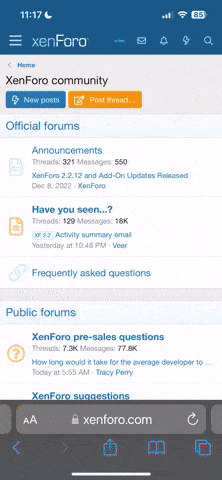
 Member
Member